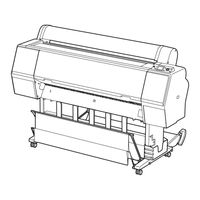Epson Stylus Pro 7710 Manuals
Manuals and User Guides for Epson Stylus Pro 7710. We have 7 Epson Stylus Pro 7710 manuals available for free PDF download: Service Manual, User Manual, Setup Manual
Epson Stylus Pro 7710 Service Manual (519 pages)
Large Format Color Inkjet Printer
Table of Contents
Advertisement
Epson Stylus Pro 7710 Service Manual (440 pages)
Large Format Color Inkjet Printer
Table of Contents
Advertisement