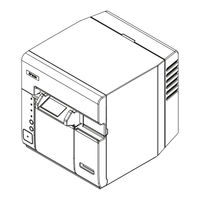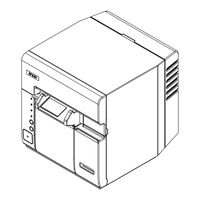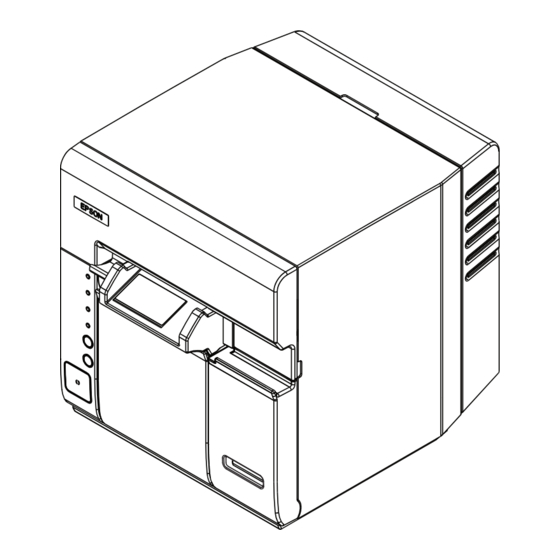
Epson TM-C610 Color Coupon Printer Manuals
Manuals and User Guides for Epson TM-C610 Color Coupon Printer. We have 2 Epson TM-C610 Color Coupon Printer manuals available for free PDF download: Technical Reference Manual, User Manual
Advertisement