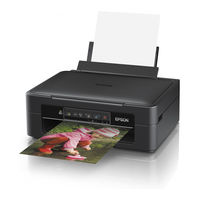User Manuals: Epson XP-245 series Compact Wi-Fi Printer
Manuals and User Guides for Epson XP-245 series Compact Wi-Fi Printer. We have 2 Epson XP-245 series Compact Wi-Fi Printer manuals available for free PDF download: User Manual, Basic Operations
Epson XP-245 series User Manual (133 pages)
Wireless Color Photo Printers with Scanner and Copier
Table of Contents
Advertisement