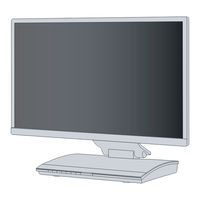User Manuals: Fujitsu ESPRIMO X913-T All-in-One PC
Manuals and User Guides for Fujitsu ESPRIMO X913-T All-in-One PC. We have 2 Fujitsu ESPRIMO X913-T All-in-One PC manuals available for free PDF download: Operating Manual, Quick Start Manual
Advertisement
Advertisement