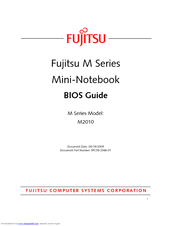Fujitsu M2010 Compact Netbook Manuals
Manuals and User Guides for Fujitsu M2010 Compact Netbook. We have 6 Fujitsu M2010 Compact Netbook manuals available for free PDF download: How To Use Manual, Operating Manual, Manual, Bios Manual, Getting Started Manual, Specifications
Fujitsu M2010 How To Use Manual (127 pages)
M2010 User's Guide (Configuration CP439101-01)
Table of Contents
Advertisement
Advertisement
Fujitsu M2010 Getting Started Manual (2 pages)
M2010 Getting Started Guide
Fujitsu M2010 Specifications (2 pages)
Mini-Notebook
Advertisement