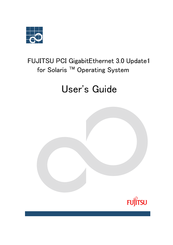Fujitsu SE0X7GQ1X Manuals
Manuals and User Guides for Fujitsu SE0X7GQ1X. We have 2 Fujitsu SE0X7GQ1X manuals available for free PDF download: User Manual
Fujitsu SE0X7GQ1X User Manual (115 pages)
PCI GigabitEthernet 3.0 Update1 for Solaris Operating System
Table of Contents
Advertisement
Fujitsu SE0X7GQ1X User Manual (93 pages)
PCI Gigabit Ethernet 4.1 Update2 / 5.0 for Oracle Solaris
Table of Contents
Advertisement