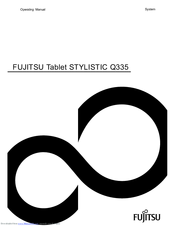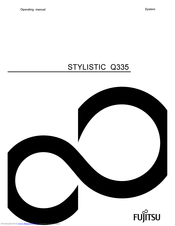User Manuals: Fujitsu STYLISTIC Q335 8-inch Mini Tablet
Manuals and User Guides for Fujitsu STYLISTIC Q335 8-inch Mini Tablet. We have 2 Fujitsu STYLISTIC Q335 8-inch Mini Tablet manuals available for free PDF download: Operating Manual
Advertisement
Advertisement