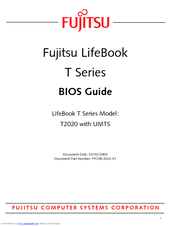Fujitsu T2020 - LifeBook Tablet PC Manuals
Manuals and User Guides for Fujitsu T2020 - LifeBook Tablet PC. We have 6 Fujitsu T2020 - LifeBook Tablet PC manuals available for free PDF download: Manuel Du Propriétaire, User Manual, Bios Manual, Guide D'introduction, Getting Started Manual
Fujitsu T2020 - LifeBook Tablet PC User Manual (196 pages)
Fujitsu Lifebook T2020: User Guide
Table of Contents
Advertisement
Fujitsu T2020 - LifeBook Tablet PC Bios Manual (26 pages)
LifeBook T Series with UMTS
Table of Contents
Fujitsu T2020 - LifeBook Tablet PC User Manual (16 pages)
Port Replicator
Brand: Fujitsu
|
Category: Laptop Accessories
|
Size: 0.48 MB
Table of Contents
Advertisement
Fujitsu T2020 - LifeBook Tablet PC Getting Started Manual (2 pages)
Fujitsu Lifebook T2020: Quick Start
(French) Fujitsu T2020 - LifeBook Tablet PC Manuel Du Propriétaire (210 pages)
T2020 User's Guide (French)
Table of Contents
(French) Fujitsu T2020 - LifeBook Tablet PC Guide D'introduction (2 pages)
T2020 Getting Started Guide (French)
Advertisement