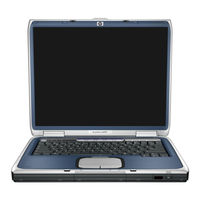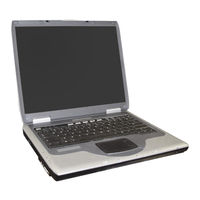HP 2240 Manuals
Manuals and User Guides for HP 2240. We have 3 HP 2240 manuals available for free PDF download: Owner's Manual, Maintenance And Service Manual, Supplementary Manual
Advertisement
HP 2240 Supplementary Manual (16 pages)
Compaq Presario 2200/4200 Series
Advertisement
Advertisement