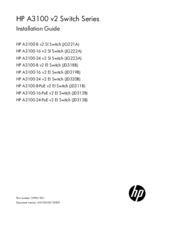HP A3100-16 v2 SI Manuals
Manuals and User Guides for HP A3100-16 v2 SI. We have 4 HP A3100-16 v2 SI manuals available for free PDF download: Configuration Manual, Installation Manual, Command Reference Manual
HP A3100-16 v2 SI Configuration Manual (189 pages)
A3100 v2 Switch Series
Table of Contents
-
-
NQA Overview15
-
-
-
-
NTP Overview55
-
-
-
Poe Overview79
-
-
-
-
RMON Overview102
-
Introduction102
-
RMON Groups102
-
Alarm Group103
-
-
-
-
-
-
-
-
-
Contacting185
-
Conventions186
-
-
Index188
Advertisement
HP A3100-16 v2 SI Configuration Manual (193 pages)
A3100 v2 Switch Series
Layer 2 - LAN Switching
Table of Contents
-
-
-
Overview24
-
-
-
Overview30
-
-
-
Overview33
-
-
-
-
-
-
VLAN Overview101
-
Types of Vlans102
-
-
-
-
Overview121
-
-
-
-
-
-
Overview172
-
Background172
-
Basic Concepts172
-
How LLDP Works176
-
-
-
Enabling LLDP177
-
-
-
-
Contacting189
-
Conventions190
-
-
Index192
Advertisement
HP A3100-16 v2 SI Command Reference Manual (49 pages)
A3100 v2 Series
Table of Contents
-
-
Oam Enable14
-
Oam Loopback19
-
Oam Mode21
-
Reset Oam23
-
-
Conventions47
-
Index
49
Advertisement