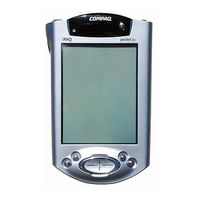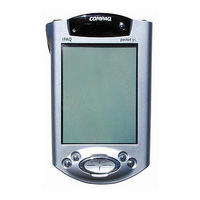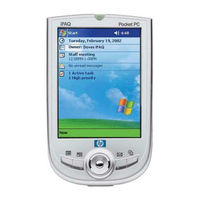HP iPAQ h3850 Manuals
Manuals and User Guides for HP iPAQ h3850. We have 3 HP iPAQ h3850 manuals available for free PDF download: Reference Manual, User Manual, Supplementary Manual
Advertisement
HP iPAQ h3850 Supplementary Manual (42 pages)
backup and restore applications for iPAQ Pocket PC h3800, h3900, h5400, and h1910 series
Table of Contents
Advertisement
Advertisement