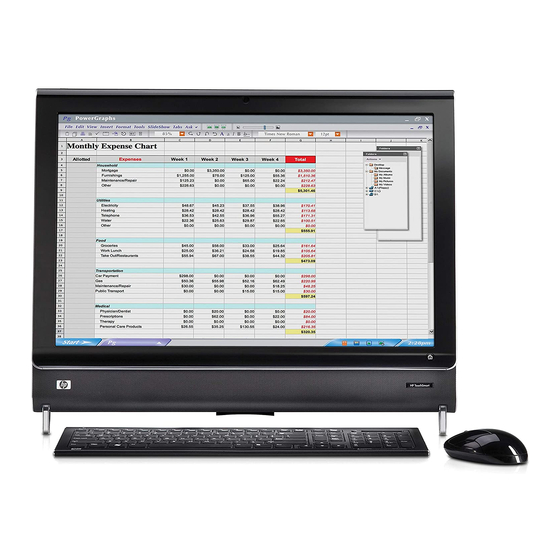
HP IQ524 - TouchSmart - 4 GB RAM Manuals
Manuals and User Guides for HP IQ524 - TouchSmart - 4 GB RAM. We have 6 HP IQ524 - TouchSmart - 4 GB RAM manuals available for free PDF download: Getting Started Manual, Manual, Limited Warranty, Setup Poster
Advertisement
Advertisement
HP IQ524 - TouchSmart - 4 GB RAM Limited Warranty (44 pages)
Limited Warranty, Support, and System Recovery Guide
Table of Contents
HP IQ524 - TouchSmart - 4 GB RAM Setup Poster (1 page)
Setup Poster (Page 2)
Advertisement





