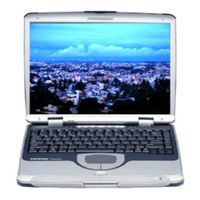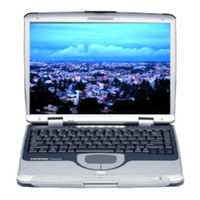HP Presario 1700 - Notebook PC Manuals
Manuals and User Guides for HP Presario 1700 - Notebook PC. We have 5 HP Presario 1700 - Notebook PC manuals available for free PDF download: Reference Manual, Setup Manual, Supplementary Manual, Network Manual, Install Manual
Advertisement
HP Presario 1700 - Notebook PC Supplementary Manual (157 pages)
Mobile Internet PC
Table of Contents
Advertisement
HP Presario 1700 - Notebook PC Network Manual (8 pages)
HP Compaq Presario,Presario 1509: Network Guide
HP Presario 1700 - Notebook PC Install Manual (2 pages)
HP Compaq Presario,Presario 1700: Install Guide
Advertisement