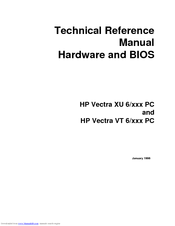User Manuals: HP Vectra XU6 Desktop Computer
Manuals and User Guides for HP Vectra XU6 Desktop Computer. We have 5 HP Vectra XU6 Desktop Computer manuals available for free PDF download: User Manual, Supplementary Manual, Technical Reference Manual, Install Manual
Advertisement
HP Vectra XU6 User Manual (126 pages)
Hewlett-Packard Personal Computer User's Guide
Table of Contents
Advertisement
HP Vectra XU6 Install Manual (20 pages)
HP Vectra XU6: Install Guide
Advertisement