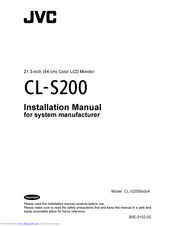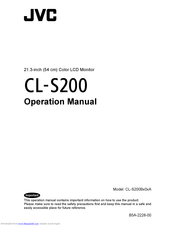JVC CL-S200 Diagnostic Display Monitor Manuals
Manuals and User Guides for JVC CL-S200 Diagnostic Display Monitor. We have 2 JVC CL-S200 Diagnostic Display Monitor manuals available for free PDF download: Installation Manual, Operation Manuals
Advertisement
Advertisement