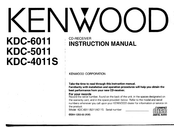Kenwood KDC-4011S Car Receiver Manuals
Manuals and User Guides for Kenwood KDC-4011S Car Receiver. We have 3 Kenwood KDC-4011S Car Receiver manuals available for free PDF download: Instruction Manual
Kenwood KDC-4011S Instruction Manual (42 pages)
cd receiver
Brand: Kenwood
|
Category: Car Receiver
|
Size: 2.46 MB
Table of Contents
Advertisement
Kenwood KDC-4011S Instruction Manual (41 pages)
Brand: Kenwood
|
Category: Car Receiver
|
Size: 2.1 MB
Table of Contents
KENWOOD KDC-4011S Instruction Manual (41 pages)
Cd-receiver
Brand: KENWOOD
|
Category: Car Receiver
|
Size: 2.45 MB
Advertisement
Advertisement