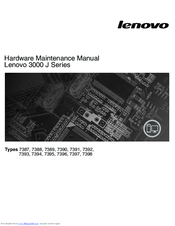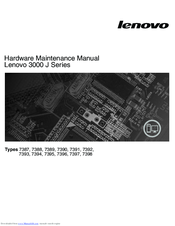Lenovo 3000 J 7393 Manuals
Manuals and User Guides for Lenovo 3000 J 7393. We have 2 Lenovo 3000 J 7393 manuals available for free PDF download: Hardware Maintenance Manual
Advertisement
Advertisement