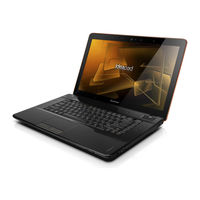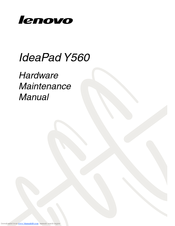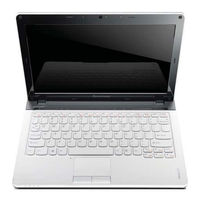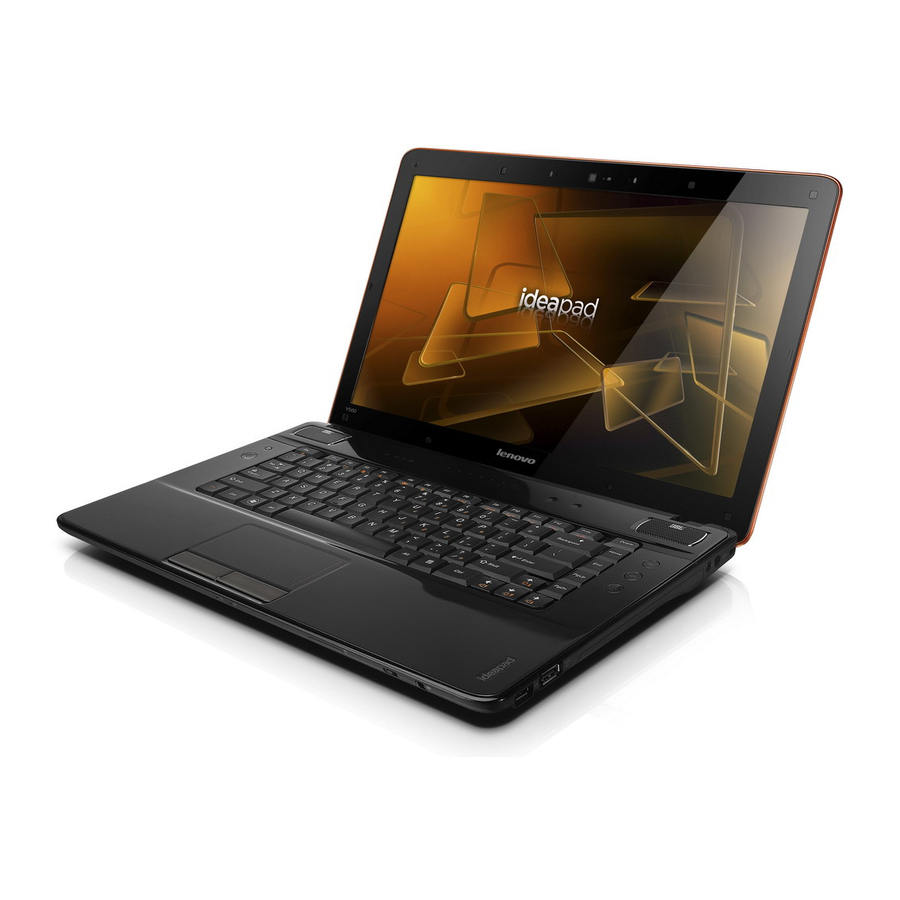
Lenovo IdeaPad Y560 Manuals
Manuals and User Guides for Lenovo IdeaPad Y560. We have 9 Lenovo IdeaPad Y560 manuals available for free PDF download: User Manual, Brukerhåndbok, Brugervejledning, Käyttöopas, Handbok, Hardware Maintenance Manual, Reference Manual
Advertisement
Advertisement
Lenovo IdeaPad Y560 Reference Manual (78 pages)
Personal Systems Reference Lenovo IdeaPad Netbooks and Notebooks
(Swedish) Lenovo IdeaPad Y560 Handbok (128 pages)
Lenovo IdeaPad Y560 Handbok V1.0
Table of Contents
(Finnish) Lenovo IdeaPad Y560 Käyttöopas (129 pages)
Lenovo IdeaPad Y560 Käyttöopas V1.0
Table of Contents
(Norwegian) Lenovo IdeaPad Y560 Brukerhåndbok (138 pages)
Lenovo IdeaPad Y560 Brukerhåndbok V1.0
Table of Contents
(Danish) Lenovo IdeaPad Y560 Brugervejledning (133 pages)
Lenovo IdeaPad Y560 Brugervejledning V1.0
Table of Contents
Advertisement