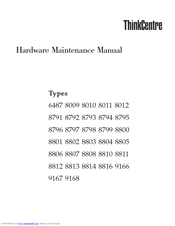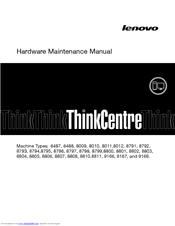Lenovo ThinkCentre 8805 Manuals
Manuals and User Guides for Lenovo ThinkCentre 8805. We have 10 Lenovo ThinkCentre 8805 manuals available for free PDF download: Hardware Maintenance Manual, User Manual, Guida Per L'utente, Brukerhåndbok, Guías Del Usuario Manual, Användarhandbok
Advertisement
Lenovo ThinkCentre 8805 Hardware Maintenance Manual (388 pages)
Hardware Maintenance Manual
Table of Contents
(Spanish) Lenovo ThinkCentre 8805 Guías Del Usuario Manual (94 pages)
(Spanish) User guide
Table of Contents
Advertisement
(Italian) Lenovo ThinkCentre 8805 Guida Per L'utente (94 pages)
(Italian) User guide
Table of Contents
(Norwegian) Lenovo ThinkCentre 8805 Brukerhåndbok (94 pages)
(Norwegian) User guide
Table of Contents
(Greek) Lenovo ThinkCentre 8805 User Manual (98 pages)
8011, 8793, 8797, 8801, 8805, 8810, 8814
() Lenovo ThinkCentre 8805 User Manual (94 pages)
(Traditional Chinese) User guide
Table of Contents
Advertisement