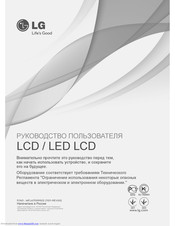LG 32LV250U-ZA 32-Inch LED TV Manuals
Manuals and User Guides for LG 32LV250U-ZA 32-Inch LED TV. We have 3 LG 32LV250U-ZA 32-Inch LED TV manuals available for free PDF download: Owner's Manual
Advertisement
Advertisement
Advertisement