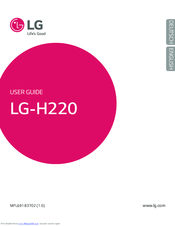User Manuals: LG lg-h220 Android Smartphone
Manuals and User Guides for LG lg-h220 Android Smartphone. We have 4 LG lg-h220 Android Smartphone manuals available for free PDF download: User Manual, Quick Start Manual
LG lg-h220 User Manual (394 pages)
Brand: LG
|
Category: Cell Phone
|
Size: 8.36 MB
Table of Contents
-
Deutsch
4-
-
Knockon41
-
Knock Code41
-
Quickmemo42
-
-
Anrufe
50 -
Kontakte
53 -
Nachrichten
55 -
E-Mail
57 -
Multimedia
66-
Musik66
-
-
-
Uhr69
-
Rechner70
-
Kalender70
-
Sprach-Memo71
-
Sprachsuche71
-
Downloads71
-
Radio72
-
-
Webbrowser
73 -
-
-
Marken91
-
-
Zubehör
92
-
Français
108-
Avertissement
124 -
-
Knockon144
-
Knock Code144
-
Quickmemo145
-
-
-
Wi-Fi149
-
Bluetooth150
-
Wi-Fi Direct151
-
-
Appels
153 -
Répertoire
155 -
Messagerie
157 -
Email
159 -
Multimédia
168-
Musique168
-
-
Utilitaires
171-
Horloge171
-
Calculatrice172
-
Agenda172
-
Dictaphone173
-
Recherche Vocale173
-
Téléchargements173
-
Radio FM174
-
-
Paramètres
178-
Réseaux Sans Fil178
-
Appareil180
-
Personnel184
-
Système186
-
-
-
Pour Windows187
-
Pour Mac os188
-
-
Accessoires
194 -
Dépannage
195 -
Faq
199
-
Italiano
208-
-
Knock Code242
-
Quickmemo243
-
-
Wi-Fi247
-
Bluetooth248
-
Wi-Fi Direct249
-
-
Chiamate
251 -
Rubrica
253 -
Messaggi
255-
Messaggi256
-
Email
257 -
Multimedia
266-
Musica266
-
-
Utilità
268-
Orologio268
-
Calcolatrice269
-
Calendario269
-
Registratore269
-
Ricerca Vocale270
-
Download270
-
Radio FM271
-
-
Browser Web
272 -
Impostazioni
274-
Reti Wireless274
-
Dispositivo276
-
Personale279
-
Sistema282
-
-
-
Per Windows os283
-
Per Mac os284
-
-
Accessori
290 -
-
User Guide303
-
-
English
304-
Important Notice
319 -
Your Home Screen
330 -
Special Features
337-
Knockon337
-
Knock Code337
-
Quickmemo338
-
-
-
Wi-Fi342
-
Bluetooth343
-
Wi-Fi Direct344
-
-
Calls
346 -
Contacts
348 -
Messaging
350 -
E-Mail
352 -
Camera and Video
354 -
Multimedia
361-
Music361
-
-
Utilities
363-
Clock363
-
Calculator364
-
Calendar365
-
Voice Recorder365
-
Voice Search365
-
Downloads366
-
FM Radio366
-
-
Web Browser
367 -
Settings
369 -
-
For Windows os377
-
For Mac os378
-
-
-
Trademarks382
-
-
Accessories
383 -
Troubleshooting
384 -
Faq
387
Advertisement
LG lg-h220 User Manual (188 pages)
Brand: LG
|
Category: Cell Phone
|
Size: 12.84 MB
Table of Contents
-
Deutsch
4-
-
Knockon36
-
Knock Code36
-
Quickmemo37
-
-
Anrufe
45 -
Kontakte
48 -
Nachrichten
50 -
E-Mail
52 -
Multimedia
61-
Musik61
-
-
-
Uhr64
-
Rechner65
-
Kalender66
-
Sprachmemo66
-
Sprachsuche66
-
Downloads67
-
Radio67
-
-
Webbrowser
68 -
-
-
Marken86
-
-
Zubehör
87 -
-
User Guide101
-
-
English
102-
Important Notice
113 -
Your Home Screen
124 -
Special Features
131-
Knockon131
-
Knock Code131
-
Quickmemo132
-
-
-
Wi-Fi136
-
Bluetooth137
-
Wi-Fi Direct138
-
-
Calls
140 -
Contacts
142 -
Messaging
144 -
E-Mail
146 -
Camera and Video
148-
Taking a Photo150
-
Gallery152
-
Viewing Pictures152
-
Video Options153
-
-
Multimedia
155-
Music155
-
-
Utilities
157-
Clock157
-
Calculator158
-
World Clock158
-
Calendar159
-
Voice Recorder159
-
Voice Search159
-
Downloads160
-
FM Radio160
-
-
Web Browser
161 -
Settings
163 -
-
For Windows os171
-
For Mac os172
-
-
-
Trademarks176
-
-
Accessories
177 -
Troubleshooting
178 -
Faq
181
LG lg-h220 User Manual (182 pages)
Brand: LG
|
Category: Cell Phone
|
Size: 12.89 MB
Table of Contents
-
Polski
4-
Ważna Uwaga
15 -
Ekran Główny
27 -
-
Włącz Ekran34
-
Kod Pukania34
-
-
Połączenia
43 -
Kontakty
45 -
WiadomośCI
47 -
Multimedia
58-
Muzyka58
-
-
Narzędzia
60-
Zegar60
-
Kalkulator61
-
Kalendarz61
-
Dyktafon61
-
Radio FM63
-
-
Ustawienia
66-
Urządzenie68
-
Osobiste72
-
System74
-
Akcesoria
82 -
-
User Guide95
-
-
English
96-
Important Notice
107 -
Your Home Screen
118 -
Special Features
125-
Knockon125
-
Knock Code125
-
Quickmemo126
-
-
-
Wi-Fi130
-
Bluetooth131
-
Wi-Fi Direct132
-
-
Calls
134 -
Contacts
136 -
Messaging
138 -
E-Mail
140 -
Camera and Video
142-
Taking a Photo144
-
Gallery146
-
Viewing Pictures146
-
Video Options147
-
-
Multimedia
149-
Music149
-
-
Utilities
151-
Clock151
-
Calculator152
-
World Clock152
-
Calendar153
-
Voice Recorder153
-
Voice Search153
-
Downloads154
-
FM Radio154
-
-
Web Browser
155 -
Settings
157 -
-
For Windows os165
-
For Mac os166
-
-
-
Trademarks170
-
-
Accessories
171 -
Troubleshooting
172 -
Faq
175
Advertisement
LG lg-h220 Quick Start Manual (82 pages)
Brand: LG
|
Category: Cell Phone
|
Size: 5.03 MB
Table of Contents
-
Phone Layout64
-
Road Safety75
-
Glass Parts76
Advertisement