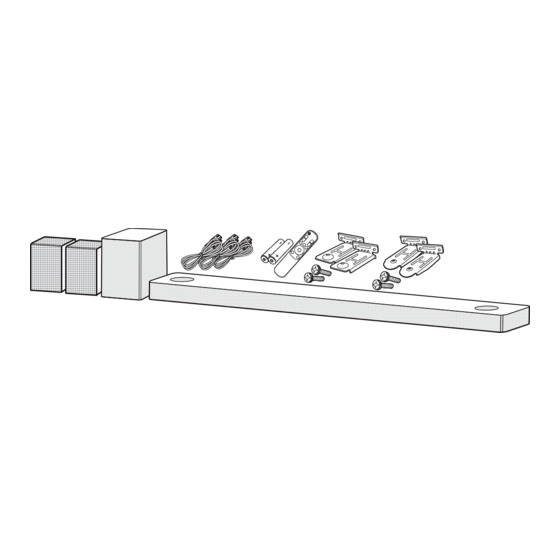
LG SPP11M-SL Manuals
Manuals and User Guides for LG SPP11M-SL. We have 8 LG SPP11M-SL manuals available for free PDF download: Owner's Manual, Manual, Simple Manual, Instructions For Installing And Using
LG SPP11M-SL Owner's Manual (65 pages)
Wi-Fi SOUND BAR
Brand: LG
|
Category: Speaker System
|
Size: 11.75 MB
Table of Contents
Advertisement
LG SPP11M-SL Owner's Manual (65 pages)
Wi-Fi Sound Bar
Brand: LG
|
Category: Speaker System
|
Size: 11.74 MB
Table of Contents
LG SPP11M-SL Manual (48 pages)
Brand: LG
|
Category: Speaker System
|
Size: 10.58 MB
Table of Contents
Advertisement
LG SPP11M-SL Simple Manual (21 pages)
Wi-Fi SOUND BAR
Brand: LG
|
Category: Speaker System
|
Size: 1.22 MB
Table of Contents
LG SPP11M-SL Simple Manual (12 pages)
Wi-Fi SOUND BAR
Brand: LG
|
Category: Speaker System
|
Size: 2.51 MB
LG SPP11M-SL Simple Manual (2 pages)
Wi-Fi SOUND BAR
Brand: LG
|
Category: Speaker System
|
Size: 0.85 MB
LG SPP11M-SL Simple Manual (2 pages)
Brand: LG
|
Category: Speaker System
|
Size: 1 MB
LG SPP11M-SL Instructions For Installing And Using (2 pages)
Wi-Fi
Brand: LG
|
Category: Speaker System
|
Size: 1.55 MB
Advertisement







