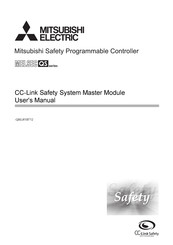Mitsubishi Electric MELSEC-QS Series Manuals
Manuals and User Guides for Mitsubishi Electric MELSEC-QS Series. We have 4 Mitsubishi Electric MELSEC-QS Series manuals available for free PDF download: Safety Application Manual, User Manual
Mitsubishi Electric MELSEC-QS Series User Manual (172 pages)
CC-Link Safety System Master Module
Brand: Mitsubishi Electric
|
Category: Control Unit
|
Size: 3.29 MB
Table of Contents
Advertisement
Mitsubishi Electric MELSEC-QS Series Safety Application Manual (184 pages)
Safety Programmable Controller
Brand: Mitsubishi Electric
|
Category: Controller
|
Size: 4.65 MB
Table of Contents
Mitsubishi Electric MELSEC-QS Series User Manual (138 pages)
Programmable Controller
CC-Link Safety System Remote I/O Module
Brand: Mitsubishi Electric
|
Category: Controller
|
Size: 3.25 MB
Table of Contents
Advertisement
Mitsubishi Electric MELSEC-QS Series Safety Application Manual (86 pages)
Safety Programmable Controller
Brand: Mitsubishi Electric
|
Category: Controller
|
Size: 2.48 MB
Table of Contents
Advertisement
Related Products
- Mitsubishi Electric MELSEC-QS
- Mitsubishi Electric MELSEC-Q/L
- Mitsubishi Electric MELSEC System Q
- Mitsubishi Electric Melsec-Q172DCPU-S1
- Mitsubishi Electric MELSEC-QD77GF4
- Mitsubishi Electric MELSEC QCPU
- Mitsubishi Electric MELSEC-Q02UCPU
- Mitsubishi Electric MELSEC-Q04UD(E)HCPU
- Mitsubishi Electric MELSEC-Q10UD(E)HCPU
- Mitsubishi Electric MELSEC-Q13UD(E)HCPU