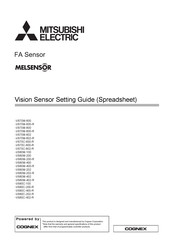Mitsubishi Electric VS80M-402 Manuals
Manuals and User Guides for Mitsubishi Electric VS80M-402. We have 2 Mitsubishi Electric VS80M-402 manuals available for free PDF download: Setting Manual / Spreadsheet, Connection Manual
Mitsubishi Electric VS80M-402 Setting Manual / Spreadsheet (138 pages)
FA Sensor
Brand: Mitsubishi Electric
|
Category: Accessories
|
Size: 12.37 MB
Table of Contents
Advertisement
Mitsubishi Electric VS80M-402 Connection Manual (92 pages)
MELSENSOR, FA Sensor, Vision Sensor
Brand: Mitsubishi Electric
|
Category: Accessories
|
Size: 9.91 MB
Table of Contents
Advertisement
Related Products
- Mitsubishi Electric VS80M-402-E
- Mitsubishi Electric VS80M-402-ER
- Mitsubishi Electric VS80M-402-R
- Mitsubishi Electric VS80M-400-E
- Mitsubishi Electric VS80M-400-ER
- Mitsubishi Electric VS80M-400
- Mitsubishi Electric VS80M-400-R
- Mitsubishi Electric VS80M-202-ER
- Mitsubishi Electric VS80M-202-R
- Mitsubishi Electric VS80M-200