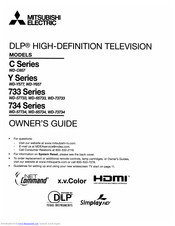Mitsubishi Electric WD-65734 DLP HDTV Manuals
Manuals and User Guides for Mitsubishi Electric WD-65734 DLP HDTV. We have 6 Mitsubishi Electric WD-65734 DLP HDTV manuals available for free PDF download: Owner's Manual, Service Manual, Specification Sheet
Mitsubishi Electric WD-65734 Owner's Manual (93 pages)
C/Y/733/734 Series DLP High-definition television
Brand: Mitsubishi Electric
|
Category: TV
|
Size: 43.23 MB
Table of Contents
Advertisement
Mitsubishi Electric WD-65734 Owner's Manual (84 pages)
C, Y, 733, 734 Series DLP HIGH-DEFINITION TELEVISION
Brand: Mitsubishi Electric
|
Category: HDTV
|
Size: 5.68 MB
Table of Contents
Mitsubishi Electric WD-65734 Owner's Manual (84 pages)
DLP HIGH-DEFINITION TELEVISION
Brand: Mitsubishi Electric
|
Category: HDTV
|
Size: 3.74 MB
Table of Contents
Advertisement
MITSUBISHI ELECTRIC WD-65734 Service Manual (87 pages)
DLP PROJECTION HDTV
Brand: MITSUBISHI ELECTRIC
|
Category: TV
|
Size: 8.71 MB
Table of Contents
Mitsubishi Electric WD-65734 Owner's Manual (84 pages)
C Series, Y Series, 733 Series, 734 Series
DLP HIGH-DEFINITION TELEVISION
Brand: Mitsubishi Electric
|
Category: HDTV
|
Size: 7.95 MB
Table of Contents
Mitsubishi Electric WD-65734 Specification Sheet (2 pages)
734 Series 1080p DLP HDTV
Brand: Mitsubishi Electric
|
Category: Projection TV
|
Size: 0.55 MB