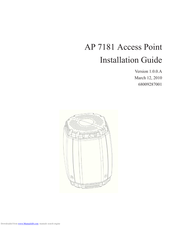Motorola AP 7181 Manuals
Manuals and User Guides for Motorola AP 7181. We have 3 Motorola AP 7181 manuals available for free PDF download: Reference Manual, Installation Manual
Motorola AP 7181 Reference Manual (954 pages)
Brand: Motorola
|
Category: Wireless Access Point
|
Size: 19.39 MB
Table of Contents
Advertisement
Motorola AP 7181 Installation Manual (96 pages)
Brand: Motorola
|
Category: Wireless Access Point
|
Size: 2.2 MB
Table of Contents
Motorola AP 7181 Installation Manual (68 pages)
Brand: Motorola
|
Category: Wireless Access Point
|
Size: 3.69 MB
Table of Contents
Advertisement