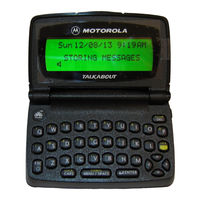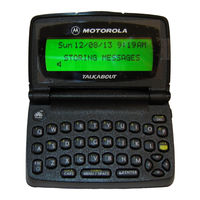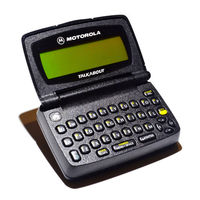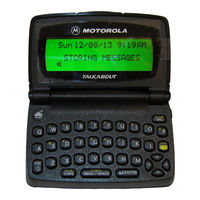Motorola Talkabout T900 Two-way Pager Manuals
Manuals and User Guides for Motorola Talkabout T900 Two-way Pager. We have 9 Motorola Talkabout T900 Two-way Pager manuals available for free PDF download: User Manual, Quick Start Manual
Motorola Talkabout T900 User Manual (104 pages)
TalkAbout T900 Personal Interactive Communicator with FLEX Technology
Brand: Motorola
|
Category: Cell Phone
|
Size: 1.15 MB
Table of Contents
Advertisement
Advertisement
Motorola Talkabout T900 User Manual (60 pages)
Personal Interactive Communicator
Brand: Motorola
|
Category: Cell Phone
|
Size: 0.88 MB
Table of Contents
Motorola Talkabout T900 User Manual (26 pages)
Talkabout Personal Interactive Communicator