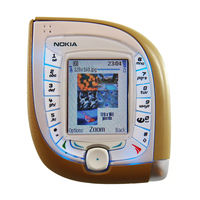Nokia HS-3 - Headset - Ear-bud Earbuds Manuals
Manuals and User Guides for Nokia HS-3 - Headset - Ear-bud Earbuds. We have 1 Nokia HS-3 - Headset - Ear-bud Earbuds manual available for free PDF download: User Manual
Nokia HS-3 - Headset - Ear-bud User Manual (156 pages)
Nokia 7600: Users Guide
Brand: Nokia
|
Category: Cell Phone
|
Size: 1.73 MB
Table of Contents
Advertisement
Advertisement
Related Products
- Nokia HS-40 - Headset - Ear-bud
- Nokia HS-5 - Headset - Ear-bud
- Nokia HS 47 - Headset - Ear-bud
- Nokia HS-31 - Headset - Ear-bud
- Nokia HDC-10 - Headset - Ear-bud
- Nokia HDD 1 - Headset - Ear-bud
- Nokia HDC-9 - hands-free Kit - Ear-bud
- Nokia HDC-9P - hands-free - Ear-bud
- Nokia HDB 5 - Headset - Over-the-ear
- Nokia HERE Drive