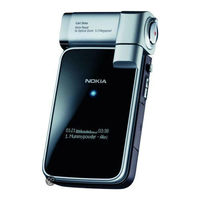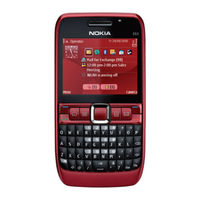Nokia N Series Unlocked Original N95 Manuals
Manuals and User Guides for Nokia N Series Unlocked Original N95. We have 19 Nokia N Series Unlocked Original N95 manuals available for free PDF download: User Manual, Manual, Training Manual And Reference Manual, Software Manual, Get Started
Nokia N Series User Manual (261 pages)
Brand: Nokia
|
Category: Cell Phone
|
Size: 11.22 MB
Table of Contents
Advertisement
Nokia N Series User Manual (301 pages)
N Series
Brand: Nokia
|
Category: Cell Phone
|
Size: 6.55 MB
Table of Contents
Nokia N Series User Manual (187 pages)
Brand: Nokia
|
Category: Cell Phone
|
Size: 3.39 MB
Table of Contents
Advertisement
Nokia N Series User Manual (139 pages)
N Series 8GB
Brand: Nokia
|
Category: Cell Phone
|
Size: 2.95 MB
Table of Contents
Nokia N Series User Manual (148 pages)
Brand: Nokia
|
Category: Cell Phone
|
Size: 1.06 MB
Table of Contents
Nokia N Series Manual (128 pages)
Brand: Nokia
|
Category: Cell Phone
|
Size: 7.89 MB
Table of Contents
Nokia N Series User Manual (110 pages)
Brand: Nokia
|
Category: Cell Phone
|
Size: 2.68 MB
Table of Contents
Nokia N Series User Manual (102 pages)
Brand: Nokia
|
Category: Cell Phone
|
Size: 3.07 MB
Table of Contents
Nokia N Series User Manual (85 pages)
Brand: Nokia
|
Category: Cell Phone
|
Size: 2.17 MB
Table of Contents
Nokia N Series Software Manual (90 pages)
DiVitas Client
Brand: Nokia
|
Category: Cell Phone
|
Size: 0.81 MB
Table of Contents
Nokia N Series User Manual (54 pages)
Brand: Nokia
|
Category: Cell Phone
|
Size: 1.91 MB
Table of Contents
Nokia N Series Training Manual And Reference Manual (96 pages)
N Series VAR Training Manual and Reference Guide
Brand: Nokia
|
Category: Cell Phone
|
Size: 4.44 MB
Table of Contents
Nokia N Series User Manual (23 pages)
uMobility user guide
Brand: Nokia
|
Category: Cell Phone
|
Size: 0.57 MB
Table of Contents
Nokia N Series User Manual (24 pages)
Brand: Nokia
|
Category: Cell Phone
|
Size: 0.76 MB
Table of Contents
Nokia N Series Get Started (20 pages)
Brand: Nokia
|
Category: Cell Phone
|
Size: 2.63 MB
Table of Contents
Nokia N Series Get Started (14 pages)
Nokia Cell Phone User Manual
Brand: Nokia
|
Category: Cell Phone
|
Size: 2.92 MB
Table of Contents
Nokia N Series Get Started (24 pages)
Brand: Nokia
|
Category: Cell Phone
|
Size: 0.64 MB
Table of Contents
Nokia N Series Get Started (16 pages)
Brand: Nokia
|
Category: Cell Phone
|
Size: 1.26 MB
Table of Contents
Nokia N Series Manual (16 pages)
Brand: Nokia
|
Category: Cell Phone
|
Size: 0.71 MB
Advertisement