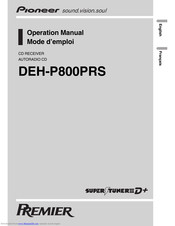Pioneer Super Tuner IIID+ DEH-P800PRS Manuals
Manuals and User Guides for Pioneer Super Tuner IIID+ DEH-P800PRS. We have 3 Pioneer Super Tuner IIID+ DEH-P800PRS manuals available for free PDF download: Operation Manual, Installation Manual
Pioneer Super Tuner IIID+ DEH-P800PRS Operation Manual (185 pages)
CD Receiver
Brand: Pioneer
|
Category: Car Receiver
|
Size: 1.89 MB
Table of Contents
-
English
2-
Features7
-
What's What13
-
Head Unit13
-
Tuner17
-
Playing a CD20
-
Playing a CD30
-
XM Tuner41
-
TV Tuner47
-
DVD Player50
-
Dual Discs81
-
Français
87-
Appareil Central100
-
Télécommande100
-
Syntoniseur104
-
Écoute D'un CD108
-
Écoute D'un CD120
-
Syntoniseur XM132
-
Syntoniseur TV140
-
Lecteur DVD143
-
Réglages Sonores147
-
Mode Standard148
-
-
Bandes161
-
-
Autres Fonctions172
-
Disques Duaux179
Advertisement
Pioneer Super Tuner IIID+ DEH-P800PRS Operation Manual (104 pages)
CD Receiver
Brand: Pioneer
|
Category: Car Receiver
|
Size: 10.18 MB
Table of Contents
-
Features7
-
What's What13
-
Head Unit13
-
Tuner17
-
Playing a CD20
-
Playing a CD30
-
XM Tuner41
-
TV Tuner47
-
DVD Player50
-
-
Messages79
-
-
Dual Discs81
Pioneer Super Tuner IIID+ DEH-P800PRS Installation Manual (8 pages)
Pioneer DEH-P800PRS: Install Guide
Brand: Pioneer
|
Category: Car Receiver
|
Size: 0.53 MB
Table of Contents
Advertisement
Advertisement