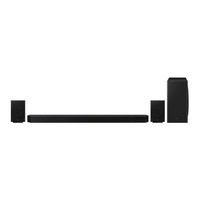Samsung HW-Q700B Manuals
Manuals and User Guides for Samsung HW-Q700B. We have 8 Samsung HW-Q700B manuals available for free PDF download: Full Manual, User Manual
Samsung HW-Q700B Full Manual (117 pages)
Brand: Samsung
|
Category: Speaker System
|
Size: 33.36 MB
Table of Contents
Advertisement
Samsung HW-Q700B Full Manual (80 pages)
Brand: Samsung
|
Category: Speaker System
|
Size: 20.39 MB
Table of Contents
Samsung HW-Q700B Full Manual (78 pages)
Brand: Samsung
|
Category: Speaker System
|
Size: 23.6 MB
Table of Contents
Advertisement
Samsung HW-Q700B Full Manual (52 pages)
Brand: Samsung
|
Category: Speaker System
|
Size: 12.67 MB
Table of Contents
Samsung HW-Q700B Full Manual (42 pages)
Brand: Samsung
|
Category: Speaker System
|
Size: 10.28 MB
Table of Contents
Samsung HW-Q700B User Manual (32 pages)
Brand: Samsung
|
Category: Speaker System
|
Size: 9.31 MB
Table of Contents
Samsung HW-Q700B User Manual (41 pages)
Brand: Samsung
|
Category: Speaker System
|
Size: 11.26 MB
Table of Contents
Samsung HW-Q700B Full Manual (4 pages)
Brand: Samsung
|
Category: Speaker System
|
Size: 0.49 MB
Advertisement