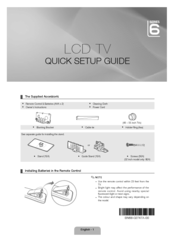Samsung LE32C652L2W Manuals
Manuals and User Guides for Samsung LE32C652L2W. We have 3 Samsung LE32C652L2W manuals available for free PDF download: User Manual, Service Manual, Quick Setup Manual
Advertisement
Advertisement
Advertisement