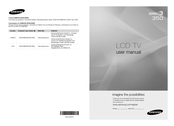Samsung LN32C350 Manuals
Manuals and User Guides for Samsung LN32C350. We have 6 Samsung LN32C350 manuals available for free PDF download: User Manual, Manual Del Usuario
Advertisement
Advertisement
Advertisement