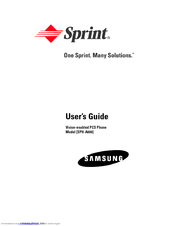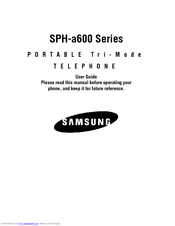Samsung SPH-A600 Series Manuals
Manuals and User Guides for Samsung SPH-A600 Series. We have 4 Samsung SPH-A600 Series manuals available for free PDF download: User Manual, Manual Del Usuario
Samsung SPH-A600 Series User Manual (178 pages)
PCS Phone
Brand: Samsung
|
Category: Cell Phone
|
Size: 2.74 MB
Table of Contents
Advertisement
Samsung SPH-A600 Series User Manual (190 pages)
Portable Tri-Mode Telephone
Brand: Samsung
|
Category: Cell Phone
|
Size: 30.79 MB
Table of Contents
Samsung SPH-A600 Series User Manual (102 pages)
Samsung SPH-A600: User Guide
Brand: Samsung
|
Category: Cell Phone
|
Size: 19.64 MB
Table of Contents
Advertisement
(Spanish) Samsung SPH-A600 Series Manual Del Usuario (111 pages)
User Manual (user Manual) (ver.1.0) (Spanish)
Brand: Samsung
|
Category: Cell Phone
|
Size: 19.56 MB
Table of Contents
Advertisement