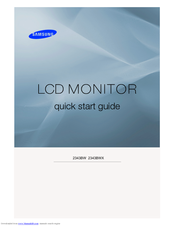Samsung SyncMaster 2443BW Manuals
Manuals and User Guides for Samsung SyncMaster 2443BW. We have 12 Samsung SyncMaster 2443BW manuals available for free PDF download: Manual Del Usuario, User Manual, Guía De Inicio Rápido, Quick Start Manual
Advertisement
Advertisement
Samsung SyncMaster 2443BW Quick Start Manual (18 pages)
Samsung LCD Monitor Quick Start Guide
Table of Contents
(Spanish) Samsung SyncMaster 2443BW Manual Del Usuario (583 pages)
User Manual (SPANISH)
Table of Contents
(Spanish) Samsung SyncMaster 2443BW Manual Del Usuario (78 pages)
User Manual (SPANISH)
Table of Contents
(Spanish) Samsung SyncMaster 2443BW Guía De Inicio Rápido (24 pages)
Quick Guide (SPANISH)
Table of Contents
(Spanish) Samsung SyncMaster 2443BW Guía De Inicio Rápido (18 pages)
Samsung LCD Monitor Quick Guide
Table of Contents
(Korean) Samsung SyncMaster 2443BW User Manual (194 pages)
Samsung LCD Monitor User Guide
Table of Contents
(Korean) Samsung SyncMaster 2443BW Quick Start Manual (22 pages)
Quick Guide (KOREAN)
(Korean) Samsung SyncMaster 2443BW Quick Start Manual (17 pages)
Quick Guide (KOREAN)
Advertisement
Related Products
- Samsung 2443BWT - SyncMaster - 24" LCD Monitor
- Samsung 2443BWX - SyncMaster - 24" LCD Monitor
- Samsung 2443BWT-TAA - 24" - Widescreen Monitor
- Samsung 2443BWT-1
- Samsung SyncMaster 2443BWPLUS
- Samsung SyncMaster 2443BWTPLUS
- Samsung SyncMaster 2443BWXPLUS
- Samsung SyncMaster 2443DW
- Samsung SyncMaster 2443NWPLUS
- Samsung SyncMaster 2443NWXPLUS