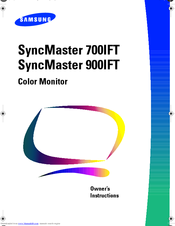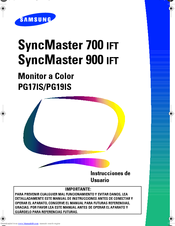Samsung SyncMaster 700IFT, 900IFT Monitor Manuals
Manuals and User Guides for Samsung SyncMaster 700IFT, 900IFT Monitor. We have 3 Samsung SyncMaster 700IFT, 900IFT Monitor manuals available for free PDF download: User Manual, Owner's Instructions Manual, Manual Del Usuario
Samsung SyncMaster 700IFT, 900IFT User Manual (74 pages)
Samsung Monitor Owner's Manual
Table of Contents
Advertisement
Samsung SyncMaster 700IFT, 900IFT Owner's Instructions Manual (29 pages)
Samsung Color Monitor Owner's Instructions
Table of Contents
(Spanish) Samsung SyncMaster 700IFT, 900IFT Manual Del Usuario (28 pages)
Samsung Computer Monitor User Manual
Table of Contents
Advertisement
Advertisement