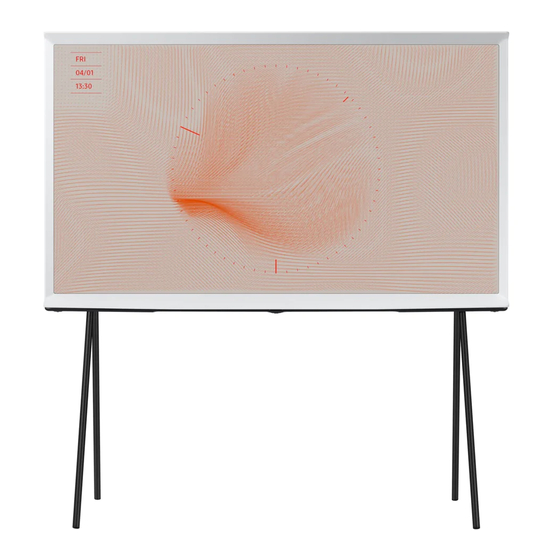
Samsung The Serif Manuals
Manuals and User Guides for Samsung The Serif. We have 3 Samsung The Serif manuals available for free PDF download: E-Manual, User Manual
Advertisement
Advertisement
Advertisement


