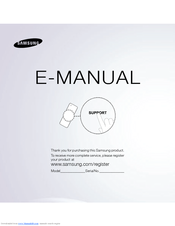Samsung UN46ES8000F Manuals
Manuals and User Guides for Samsung UN46ES8000F. We have 7 Samsung UN46ES8000F manuals available for free PDF download: E-Manual, Manual Del Usuario, Service Manual, User Manual, Quick Setup Manual, Guía De Configuración Rápida
Samsung UN46ES8000F E-Manual (658 pages)
NEW 46" Class (45.9" Diag.) LED 7500 Series Smart TV UN46ES7500F User Manual (ver.1.0)
Table of Contents
Advertisement
Advertisement
(Spanish) Samsung UN46ES8000F Manual Del Usuario (588 pages)
User Manual Ver.1.0 (Spanish)
Table of Contents
(Spanish) Samsung UN46ES8000F Guía De Configuración Rápida (4 pages)
Smart Integration Guide User Manual Ver.1.0 (Spanish)
Table of Contents
Advertisement