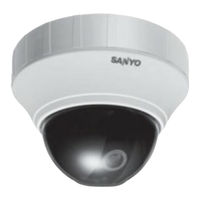User Manuals: Sanyo VCC-P9575P Color CCD Camera
Manuals and User Guides for Sanyo VCC-P9575P Color CCD Camera. We have 2 Sanyo VCC-P9575P Color CCD Camera manuals available for free PDF download: Instruction Manual, Installation Manual
Sanyo VCC-P9575P Instruction Manual (56 pages)
Color CCD Camera
Brand: Sanyo
|
Category: Security Camera
|
Size: 1.44 MB
Table of Contents
Advertisement
Sanyo VCC-P9575P Installation Manual (33 pages)
Color CCD Camera
Brand: Sanyo
|
Category: Security Camera
|
Size: 1.96 MB
Table of Contents
Advertisement
Related Products
- Sanyo VCC-P7574 - 1/4" Color CCD Indoor Mini Dome Camera
- Sanyo Pan-Focus VCC-P9574N
- Sanyo VCC-P9574S - 1/4" CCD Pan-Focus PTZ Dome Camera
- Sanyo VCC-P7575PA Pan-Focus
- Sanyo VCC-P7575P Pan-Focus
- Sanyo VCC-PN9575P
- Sanyo VCC-P6784
- Sanyo VCC-P9574S
- Sanyo VCC-9000INCP/INSP
- Sanyo VCC-HD4600 - Full HD 1080p Day/Night Network Camera