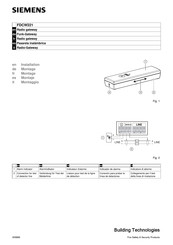User Manuals: Siemens FDCW221 Radio Gateway
Manuals and User Guides for Siemens FDCW221 Radio Gateway. We have 4 Siemens FDCW221 Radio Gateway manuals available for free PDF download: Technical Manual, Installation Manual
Siemens FDCW221 Technical Manual (82 pages)
Radio gateway, radio smoke detector,
manual call point, radio base
Brand: Siemens
|
Category: Fire Alarms
|
Size: 1.49 MB
Table of Contents
Advertisement
Advertisement
Siemens FDCW221 Installation Manual (8 pages)
Radio gateway
Advertisement