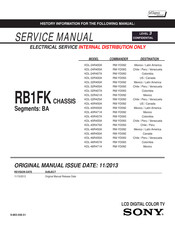Sony KDL-46R450A Manuals
Manuals and User Guides for Sony KDL-46R450A. We have 9 Sony KDL-46R450A manuals available for free PDF download: Operating Instructions Manual, Service Manual, Repair Manual, Quick Setup Manual, Comparison Chart
Advertisement
Advertisement
Sony KDL-46R450A Quick Setup Manual (2 pages)
Quick Setup Guide
Sony KDL-46R450A Comparison Chart (2 pages)
2013 Sony TV Comparison Chart
Advertisement