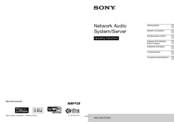Sony NAS-SV20Di Manuals
Manuals and User Guides for Sony NAS-SV20Di. We have 3 Sony NAS-SV20Di manuals available for free PDF download: User Manual, Instruction & Operation Manual, Quick Setup Manual
Sony NAS-SV20Di User Manual (95 pages)
Network Audio System/Server
Brand: Sony
|
Category: Stereo System
|
Size: 3.84 MB
Table of Contents
Advertisement
Sony NAS-SV20Di Instruction & Operation Manual (14 pages)
Network Audio Remote Controller
Brand: Sony
|
Category: Controller
|
Size: 1.99 MB
Table of Contents
Sony NAS-SV20Di Quick Setup Manual (2 pages)
Network Audio System/Server
Brand: Sony
|
Category: Docking Station
|
Size: 0.89 MB
Table of Contents
Advertisement
Advertisement