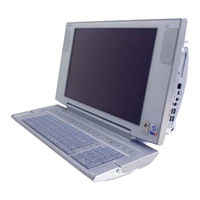Sony VAIO PCV-W510G Manuals
Manuals and User Guides for Sony VAIO PCV-W510G. We have 4 Sony VAIO PCV-W510G manuals available for free PDF download: Specifications, Service Manual, Supplementary Manual
Sony VAIO PCV-W510G Specifications (129 pages)
VAIO® Desktops: VAIO® Desktop Computer
Table of Contents
Advertisement
Sony VAIO PCV-W510G Supplementary Manual (9 pages)
Sony VAIO PCV-120: Supplementary Guide
Advertisement
Sony VAIO PCV-W510G Specifications (1 page)
W Series PC
Advertisement