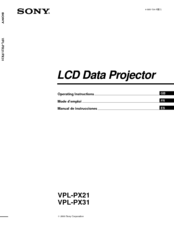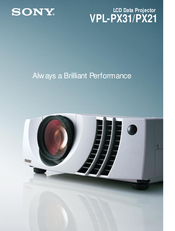Sony VPL-PX31 Manuals
Manuals and User Guides for Sony VPL-PX31. We have 3 Sony VPL-PX31 manuals available for free PDF download: Operating Instructions Manual, Brochure & Specs, Specifications
Advertisement
Advertisement
Advertisement