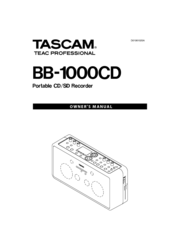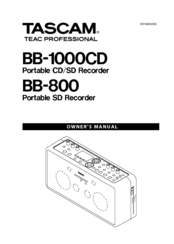Tascam BB-1000CD Manuals
Manuals and User Guides for Tascam BB-1000CD. We have 4 Tascam BB-1000CD manuals available for free PDF download: Owner's Manual, Release Notes, Technical Information
Tascam BB-1000CD Owner's Manual (56 pages)
Portable CD/SD Recorder
Brand: Tascam
|
Category: Recording Equipment
|
Size: 4.9 MB
Table of Contents
Advertisement
Tascam BB-1000CD Owner's Manual (52 pages)
Portable CD/SD Recorder
Brand: Tascam
|
Category: Recording Equipment
|
Size: 12.81 MB
Table of Contents
Tascam BB-1000CD Release Notes (2 pages)
BB-1000CD V1.10 Release Notes
Brand: Tascam
|
Category: Recording Equipment
|
Size: 0.28 MB
Advertisement
Tascam BB-1000CD Technical Information (1 page)
Approximate recording time chart for WAV and MP3 files
Brand: Tascam
|
Category: Recording Equipment
|
Size: 0.17 MB