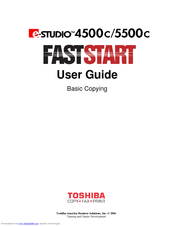Toshiba e-STUDIO4500c Manuals
Manuals and User Guides for Toshiba e-STUDIO4500c. We have 2 Toshiba e-STUDIO4500c manuals available for free PDF download: Service Manual, User Manual
Toshiba e-STUDIO4500c Service Manual (1120 pages)
MULTIFUNCTIONAL DIGITAL COLOR SYSTEMS
Brand: Toshiba
|
Category: All in One Printer
|
Size: 60.46 MB
Table of Contents
-
-
Installation
40-
Accessories46
-
-
Installation47
-
-
-
Accessories78
-
Installation79
-
-
-
Accessories82
-
Installation83
-
Accessories88
-
-
-
Accessories113
-
Installation114
-
-
Mailbox (B762)117
-
Accessories117
-
Installation118
-
-
-
Accessories121
-
Installation123
-
Punch Unit B531134
-
Accessories134
-
Installation135
-
-
-
Accessories139
-
-
-
Accessories142
-
Installation143
-
Overview154
-
-
-
Accessory Cards155
-
Dimms157
-
Overview158
-
Undo Exec160
-
Accessories162
-
Installation163
-
USB SP Settings165
-
Accessory Check166
-
Accessory Check167
-
Before You Begin167
-
Overview174
-
-
Pm Counter175
-
Pm Tables179
-
Ardf Pm Parts183
-
Punch B531184
-
Punch B702184
-
Lct B473185
-
-
-
Copier186
-
Fusing Unit187
-
-
-
General Cautions188
-
Drum188
-
Pcu188
-
Laser Unit189
-
Scanner Unit189
-
Development190
-
Cleaning191
-
Fusing Unit191
-
Paper Feed191
-
-
-
Ardf192
-
Left Covers194
-
Front Door195
-
Right Covers196
-
Rear Covers197
-
Drawer Unit207
-
Duplex Unit209
-
Sd Card Storage211
-
-
Scanner Unit212
-
Laser Unit221
-
Caution Decals221
-
Polygon Motor222
-
Laser Unit223
-
Td Sensor243
-
Toner Pump248
-
Toner End Sensor249
-
-
-
Relay Sensor251
-
Lubricant Bar256
-
Cleaning Blade257
-
Fusing Unit273
-
Fusing Unit274
-
Pressure Roller289
-
Duplex Unit291
-
Tandem Tray299
-
Feed Unit310
-
-
Bypass Unit315
-
Bypass Unit317
-
Boards320
-
Controller Unit320
-
Replace NVRAM322
-
Hvps, Pfc Board327
-
Ac Drive Board329
-
Hdd Unit331
-
Reinstallation332
-
Motors333
-
Air Filters340
-
Scanner Filter342
-
Ardf343
-
Ardf Covers343
-
-
Scanning364
-
Image Area367
-
Leading Edge367
-
Registration367
-
Side to Side367
-
Copy Mode372
-
Printer Mode376
-
Troubleshooting379
-
Program Download379
-
-
-
Action:454
-
Cause:454
-
Symptom:454
-
Cause:455
-
Symptom:455
-
Action:456
-
Cause:458
-
Paper Feed Skew458
-
Solution:458
-
Symptom:458
-
Action:462
-
Cause:462
-
Symptom:462
-
Action:463
-
Cause:463
-
Symptom:463
-
Action:468
-
Cause:468
-
Symptom:468
-
Action:469
-
Overview:469
-
Action:470
-
Cause:470
-
Symptom:470
-
Action:472
-
Cause:472
-
Important:472
-
Solution:472
-
Symptom:472
-
Service Tables493
-
-
-
Appendix
467-
Resets498
-
Firmware Update503
-
-
Group 1000514
-
Group 2000525
-
Group 3000572
-
Group 4000588
-
Group 5000598
-
Group 6000624
-
Group 7000633
-
Group 8000643
-
Group 9000678
-
-
Overview706
-
System Settings707
-
Maintenance709
-
Printer Features713
-
Scanner Features715
-
Counter716
-
Inquiry716
-
User Tools706
-
-
Appendix
477 -
Details
717-
General Overview717
-
Boards722
-
-
Ardf729
-
Slip Detection740
-
Duplex Scanning742
-
Scanner Unit746
-
Scanner Drive750
-
Dust Detection752
-
Overview752
-
-
Image Processing756
-
Overview756
-
SBU Test Mode757
-
Laser Unit759
-
Overview759
-
Ld Unit760
-
Optical Paths761
-
Optical Path762
-
-
-
Around the Drum769
-
Drum Drive770
-
Drum Charge771
-
Drum Cleaning772
-
Drum Ventilation773
-
Development Unit776
-
Overview776
-
Overview779
-
Toner Cartridge782
-
Toner Near-End784
-
Toner End785
-
-
Toner Supply779
-
Process Control791
-
Overview791
-
Potential Sensor792
-
ID Sensors793
-
TD Sensor795
-
Overview803
-
-
-
Overview806
-
Itb Drive809
-
Itb Lift810
-
Ptr Cleaning814
-
Itb Cleaning815
-
Itb Ventilation817
-
Overview818
-
Paper Feed818
-
Drive820
-
Lift Sensor822
-
Overview830
-
Fence Drive834
-
Rear Fence Drive835
-
Bypass Tray838
-
Overview842
-
-
Overview848
-
-
Duplex Unit858
-
Overview858
-
Duplex Drive859
-
Duplex Tray Feed862
-
Paper Exit866
-
-
Instrallation
872
-
-
-
2 Details
887-
Overview887
-
Lct Drive Layout889
-
Paper Lift892
-
-
-
-
Basic Procedures902
-
Covers902
-
-
Corner Stapler918
-
Fold Unit919
-
-
Booklet Stapler923
-
-
-
2 Details
925-
General Layout925
-
Drive Layout937
-
Junction Gates938
-
Proof Mode938
-
Shift Mode938
-
Staple Mode938
-
-
Pre-Stacking939
-
Upper Tray941
-
Corner Stapling945
-
-
Feed out960
-
-
-
-
-
External Covers974
-
Feed Belt976
-
Main Board978
-
Details981
-
Main Layout981
-
Overview981
-
Overview982
-
Drive Layout982
-
Paper Path986
-
-
Paper Feed987
-
Power on987
-
Bottom Tray Lift987
-
Paper Near-End987
-
Paper End987
-
Sheet Finisher988
-
-
-
-
-
-
Front Door994
-
Inner Cover994
-
Left Inner Cover994
-
Left Covers996
-
Shift Tray996
-
-
Rollers997
-
Stack Feed-Out Belt1000
-
Jogger Fence1001
-
Sensors1002
-
Entrance Sensor1005
-
Stapler1009
-
Shift Tray Motor1010
-
Z-Fold Jogger Unit1014
-
Z-Fold Jogger Unit1015
-
-
Punch Unit (B531)1018
-
Jogger Unit1019
-
Jogger Unit (B513)1019
-
Jogger Unit Pcb1020
-
Jogger Unit Motor1021
-
-
4 Troubleshooting
1022 -
5 Service Tables
1023-
Dip Switches1023
-
Test Points1023
-
Fuses1023
-
-
6 Details
1024-
Paper Pre-Stacking1025
-
-
Side-To-Side1027
-
Rotation (1)1028
-
Rotation (2)1028
-
-
Stapler1029
-
Feed-Out1031
-
Paper Exit Stacking1032
-
Shift Tray1033
-
Overview1033
-
Stand-By Mode1033
-
Staple Mode1034
-
-
Jam Conditions1038
-
Punch Unit (B531)1039
-
Punch Unit Drive1039
-
-
Jogger Unit(B513)1041
-
Bin Mailbox
1048
-
9-Bin Mailbox
1049-
-
Covers and Trays1051
-
Sensors1052
-
-
2 Details
1054-
Overview1054
-
Drive Layout1055
-
Paper Path1056
-
Basic Operation1057
-
Paper Path1057
-
-
Overflow Detection1058
-
Overview1058
-
Detection Timing1059
-
-
-
A4 Sideways1060
-
-
-
Specifications
1063-
Mainframe1063
-
Copying1063
-
Paper Sizes1065
-
Printing1066
-
Scanner1067
-
Ardf1068
-
-
Optional Peripherals1069
-
Bin Mailbox B7621070
-
Sheet Finisher B7061071
-
Punch Unit B5311072
-
Sheet Finisher B7011073
-
Sheet Finisher B7001075
-
Punch Unit B7021077
-
Copy Tray B7561078
-
-
Copier1080
-
-
Tray1083
-
Ardf1093
-
-
-
Advertisement
Toshiba e-STUDIO4500c User Manual (26 pages)
Toshiba Copy Fax Printer User Guide
Brand: Toshiba
|
Category: All in One Printer
|
Size: 1.76 MB
Table of Contents
-
Image Repeat18
-
Job Programs22
Advertisement