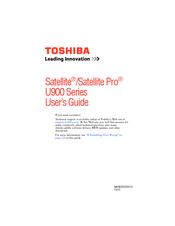Toshiba Satellite U900 Laptop CPU Cooler Manuals
Manuals and User Guides for Toshiba Satellite U900 Laptop CPU Cooler. We have 3 Toshiba Satellite U900 Laptop CPU Cooler manuals available for free PDF download: Maintenance Manual, Manual Del Usuario, User Manual
Advertisement
(Spanish) Toshiba Satellite U900 Manual Del Usuario (190 pages)
Satellite U840-SP4362SM
Table of Contents
Advertisement
Advertisement