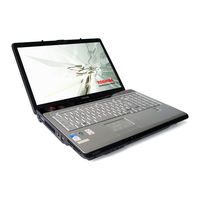User Manuals: TOSHIBA Satellite X200 Gaming Laptop
Manuals and User Guides for TOSHIBA Satellite X200 Gaming Laptop. We have 2 TOSHIBA Satellite X200 Gaming Laptop manuals available for free PDF download: Maintenance Manual, User Manual
Advertisement
Toshiba Satellite X200 Maintenance Manual (250 pages)
Toshiba Satellite X200; Satellite X205 Maintenance Manual
Table of Contents
Advertisement
Related Products
- Toshiba Satellite X200; Satellite X205
- Toshiba Satellite X200 Series
- Toshiba Satellite X30-D Series
- Toshiba Satellite X40-D Series
- Toshiba Satellite C50 Series
- Toshiba Satellite 5005 Series
- Toshiba Satellite A30-D Series
- Toshiba Satellite R830 Series
- Toshiba Satellite A20 Small Business Series
- Toshiba Satellite Radius 15