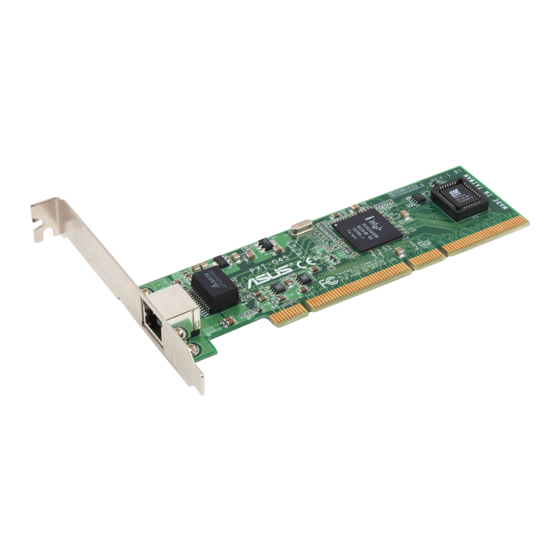
Table of Contents
Advertisement
Quick Links
Advertisement
Table of Contents

Summary of Contents for Asus PXI-G45
- Page 1 PXI-G45 ® Gigabit Ethernet Card User Guide ASUS PXI-G45 User Guide...
- Page 2 Product warranty or service will not be extended if: (1) the product is repaired, modified or altered, unless such repair, modification of alteration is authorized in writing by ASUS; or (2) the serial number of the product is defaced or missing.
-
Page 3: Table Of Contents
Contents About this guide ................v Conventions used in this guide ..........v Where to find more information ..........v ASUS contact information .............. vi Chapter 1: Product introduction 1.1 Introduction ................. 1-2 1.2 Package contents ............... 1-2 1.3 Models ................1-3 1.4 Layout ................. -
Page 4: About This Guide
ASUS Websites The ASUS websites worldwide provide updated information on ASUS hardware and software products. The ASUS websites are listed in the ASUS Contact Information on page vi. Optional Documentation Your product package may include optional documentation, such as warranty flyers, that may have been added by your dealer. -
Page 5: Asus Contact Information
Technical Support Support Fax: +1-502-933-8713 General Support: +1-502-995-0883 Web Site: www.asus.com Support Email: tsd@asus.com ASUS COMPUTER GmbH (Germany and Austria) Address: Harkortstr. 25, 40880 Ratingen, BRD, Germany General Fax: +49-2102-9599-31 General Email: sales@asuscom.de (for marketing requests only) Technical Support Support Hotline:... - Page 6 ASUS PXI-G45 User Guide...
- Page 7 Chapter 1 All about the ASUS PXI-G45 Network Interface Card: the model features, card layout, system requirements and introduction to network card and driver installation procedures. ASUS PXI-G45 User Guide...
-
Page 8: Introduction
Introduction Thank you for buying the ASUS PXI-G45 Gigabit Ethernet card! This user’s guide tells you how to install and configure the card. It is assumed that you have adequate knowledge on PCs and some familiarity with Ethernet networks. Package Contents Check the following items if present in your package. -
Page 9: Models
Models The ASUS PXI-G45 Gigabit Ethernet card comes in a standard bracket for regular PCs. Standard Model Layout Boot ROM (optional) LAN Controller intel PXI-G45 RC82545EM ACT/LNK RJ-45 LAN Port 10=OFF 100=ORG 1000=GRN PCI Interface The Boot ROM chip is an optional item. If your card did not come with this chip, an empty socket is provided in case you wish to install a Boot ROM at a later time. -
Page 10: Feature
The following describes the activity and speed LED located on the RJ-45 port. RJ45 ACT/LNK SPEED Table 1.6 LED Table ACT/LINK LED SPEED LED Status Description Status Description No link 10Mbps connection GREEN Linked ORANGE 100Mbps connection FLASHING Acting GREEN 1Gbps connection ASUS PXI-G45 User Guide... -
Page 11: System Requirements
System Requirements Your PC or server should meet the following system requirements before installing the ASUS PXI-G45 Gigabit Ethernet card: • Pentium processor • Minimum 64MB memory • Available bus-mastering PCI or PCI-X slot Installing the Network Card Follow these steps to install the card into your PC. -
Page 12: Connecting To The Network
Windows). The network driver installation procedures vary depending on your operating system. Refer to the online User Guide found in /PRO1000/DOCS of the support CD for detailed installation procedure of each operating system. ASUS PXI-G45 User Guide... - Page 13 Chapter 2 This chaper discusses the NIC driver installation using various operating systems (OS). ASUS PXI-G45 User Guide...
-
Page 14: Microsoft Windows Nt Server 4.0
Run the utility from the following path: \Drivers\LAN\MAKEDISK\dcreate.exe In the following screen, click on Make Driver Disk 4. The next screen allows you to select an operating system to install the driver. Select . Refer to the next page. Windows NT 4.0 ASUS PXI-G45 User Guide... - Page 15 Follow the screen instructions to complete the process. B. New System Installation Double-click the icon in the Control Panel to display the Network Network Setup Wizard. When the screen appears, press Installing Windows NT Networking to display the following screen. Next ASUS PXI-G45 User Guide...
- Page 16 Type in the dialog box that appears, then click OK. The following screen lists the Intel LAN adapters that you can install. Select , then click OK. Follow the Intel(R) PRO/1000MT Server Adapter succeeding screen instructions. ASUS PXI-G45 User Guide...
- Page 17 When done, the following screen appears showing the Intel(R) in the list. PRO/1000MT Server Adapter Click and follow any other screen instructions to complete the Next installation. ASUS PXI-G45 User Guide...
- Page 18 Refer to the section “A. Preparing the Intel LAN Driver Disk” if you have not yet created the LAN driver disk. Follow steps 5 to 13 in the section “B. New System Installation” to install the required LAN drivers. ASUS PXI-G45 User Guide...
-
Page 19: Microsoft
Run the utility from the following path: \Drivers\LAN\MAKEDISK\dcreate.exe In the following screen, click on Make Driver Disk 4. The next screen allows you to select an operating system to install the driver. Select . Refer to the next page. Windows 2000 (Gigabit) ASUS PXI-G45 User Guide... - Page 20 You may update the LAN driver directly from the support CD. Insert the support CD into the CD-ROM drive. On the screen that appears, click on Intel PRO/1000MT Server Adapter, then on the item Install Base Driver. Follow the screen instructions to complete the driver update. ASUS PXI-G45 User Guide...
- Page 21 Highlight the , click the right Intel(R) PRO/1000MT Server Adapter mouse button, and select to display the following. Properties Click to display a list of the files related to the Intel Driver Details PRO/1000 MT Server Adapter. ASUS PXI-G45 User Guide...
- Page 22 Highlight the , click Intel(R) PRO/1000 MT Server Adapter Connection the right mouse button, and select to display the following. Properties 2-10 ASUS PXI-G45 User Guide...
- Page 23 Display a list of the known drivers for this device ... Select under Hardware Type, and click Network adapters Next Click , then insert the LAN driver disk. Have Disk… 10. Follow the succeeding instructions to complete the installation. ASUS PXI-G45 User Guide 2-11...
-
Page 24: Intel Lan Driver Installation
In the following screen, click on Make Driver Disk 4. The next screen allows you to select an operating system to install the driver. Select . Refer to the next page. Windows XP (32 bit, Gigabit) 2-12 ASUS PXI-G45 User Guide... - Page 25 Follow the succeeding installation instructions. When done, the following screen appears. Click to complete Finish the installation. ASUS PXI-G45 User Guide 2-13...
-
Page 26: Intel Lan Driver Installation
Run the utility from the following path: \Drivers\LAN\MAKEDISK\dcreate.exe In the following screen, click on Make Driver Disk 4. The next screen allows you to select an operating system to install the driver. Select . Refer to the next page. Novell Netware 2-14 ASUS PXI-G45 User Guide... - Page 27 If you're using a floppy disk, insert the disk in drive A and press<Enter>. If you've mounted the CD as a NetW are volume, press <F3> andenter the source path (CD volume). The driver name is displayed: Intel(R) PRO PCI adapter. Press <Enter> to select it. ASUS PXI-G45 User Guide 2-15...
- Page 28 10. To complete the driver installation process, go back to theConfiguration Options screen by pressing <Esc> until you seethe Configuration Options screen. 11. Choose Exit to return to the server console prompt. 2-16 ASUS PXI-G45 User Guide...
-
Page 29: Installation And Configuration
After it’s installed, manually remove it. • If you are installing and configuring a PRO/100 driver, replace the references to e1008g with eeE8 in the instructions below. The examples given are for the PRO/1000 driver. ASUS PXI-G45 User Guide 2-17... - Page 30 CDROM so the driver resides on the system. Example of installing the driver directly from the CD: pkgadd –d /<cdrom_mount_location>/UNIX/UW7DDI8/ e1008g.pkg Example of spooling the driver from the CD to the system: pkgadd -s spool –d /<cdrom_mount_location>/UNIX/ UW7DDI8/e1008g.pkg e1008g pkgadd e1008g 2-18 ASUS PXI-G45 User Guide...
- Page 31 -s spool –d /<dir_location>/e1008g.pkg e1008g pkgadd e1008g If you will be creating teams and/or VLANs, continue on with the instructions in Advanced Network Services below. Otherwise, use the Network Configuration Manager to configure the adapters. ASUS PXI-G45 User Guide 2-19...
- Page 32 Linux RedHat 8.0 ® 2.6.1 Intel LAN Driver Installation Linux RedHat 8.0 system can automatically recognize Intel 82545EM network controller during installation. You don’t need to load or modify the network driver for the onboard LAN device. 2-20 ASUS PXI-G45 User Guide...










