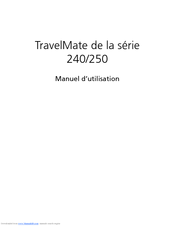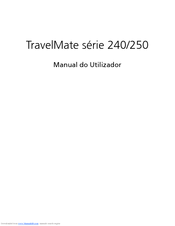Acer TravelMate 250 series Manuals
Manuals and User Guides for Acer TravelMate 250 series. We have 5 Acer TravelMate 250 series manuals available for free PDF download: Service Manual, Manual Do Utilizador, Guía Del Usuario, Manuel D'utilisation, User Manual
Advertisement
Acer TravelMate 250 series User Manual (92 pages)
Acer Notebook PC User's Guide TravelMate 240, 250
Table of Contents
Advertisement
Advertisement